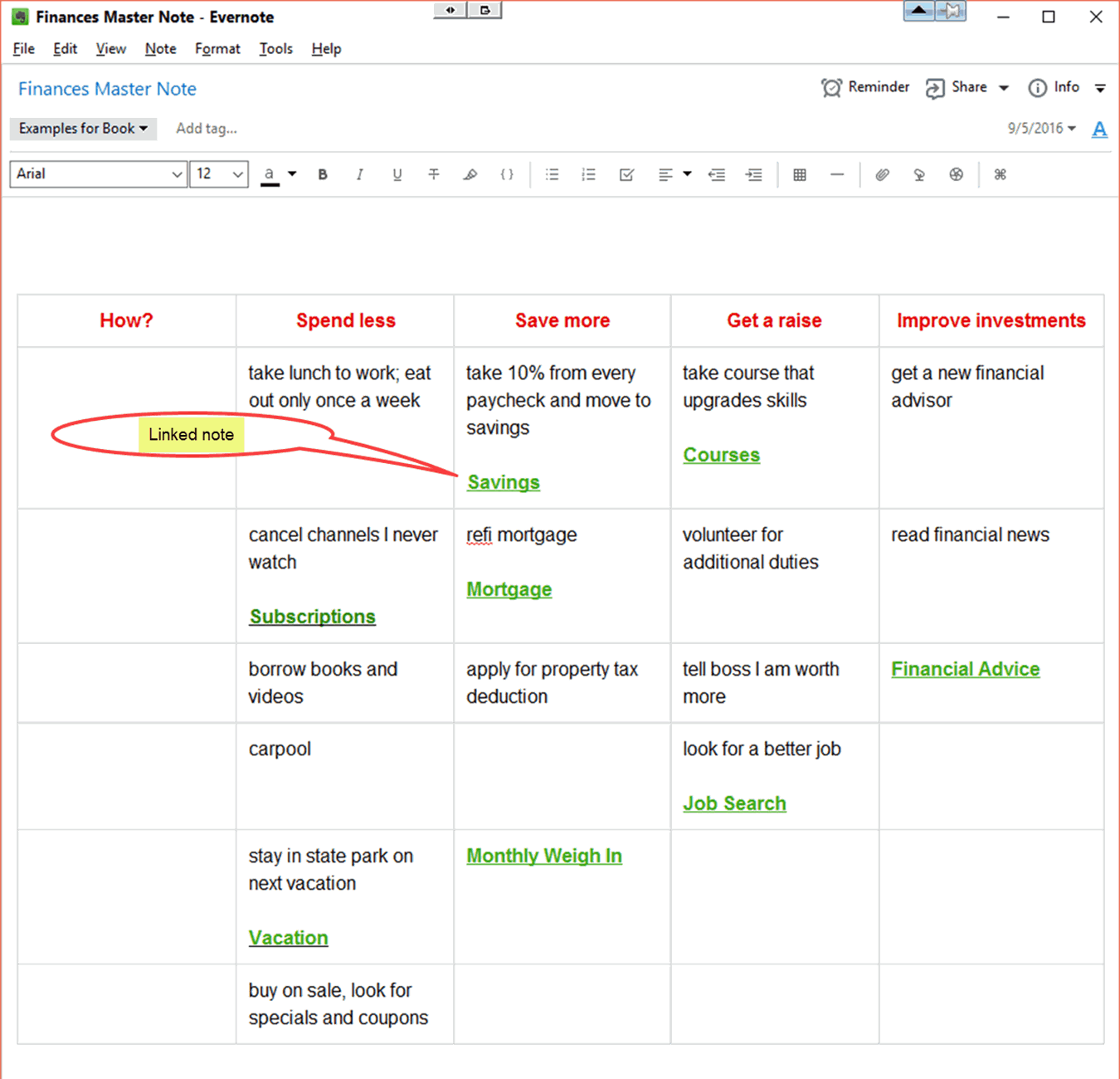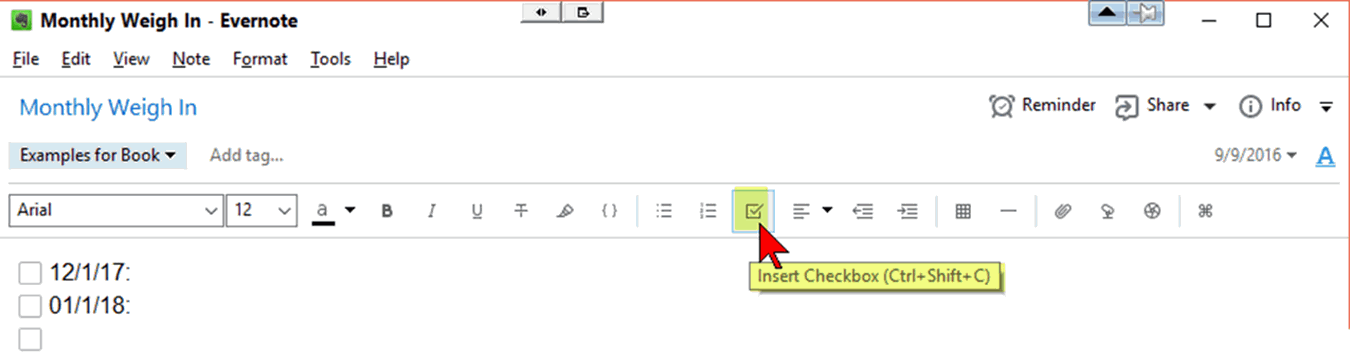Monthly Archives: December 2016
Want to get on top of your finances in 2017? Try this neat Evernote hack
This is the time of year I think about making changes. I bet you do, too. I want to share a way to plan a change for 2017 that will really make a difference in your life. I will show you the method using a theme many of us think about — finances. Just click on the links to see enlarged images so you can recreate this for your own note or for a subject that matters to you.
Step 1: If you don’t use Evernote, download the free version here.
Step 2: Create a new note and label it with the area you chose. We’ll use “Finances.” Then start a numbered list by clicking on the Numbered List button:
I’ve added numbered items:
Now I made those individual items into numbered lists by clicking on the Numbered List button. This moves the first numbered item to the left and allows me to insert numbered items below the original ones:
I now have ideas for how to label and tag notes to create my Finances Master Note. Here’s the revised Finances note, showing labels for my topic notes and tags:
The capitalized word is a note label. The lower case word after the forward slash is a tag. Not all my options need their own note or tag, so I just picked a few to get going on my Finances Master Note.
Step 3: Make it your goal to label and tag in a systematic and sensible way when you create a note. If you already have masses of notes, then the next time you find an important note, make sure the label and tag or tags make sense.
Now you have the labels and tags, so make your Master Note. Right now make a plain one by going to the bottom of the Finances note and clicking on the table button:
Step 4: Next, I dragged and dropped the items into columns on the table:
Now I have labeled the topic notes and created tags, so I just have the table itself:
Notice I inserted links to the topic notes. I can use those notes to collect the information I need to stick to my financial goals. I also included a “Monthly Weigh In” note to keep track of progress. Just insert a checkbox:
So there you have it. You just made a Master Note. To learn more about this, get my bestselling book, The Master Note System: A New Way to Use Evernote to Organize Your Life. This book comes with a free Resource Kit with numerous templates so you can instantly begin to organize your life on a single page.
Why do you need a new way to organize your life and your notes?
Are you perfectly satisfied with your existing system? I know I wasn’t. Do you even have a system? I did but it still took too long to find what I needed. I wanted to find everything important in a few seconds, with two or three clicks at the most. So I created The Master Note System. After I tested it onvarious areas of my life, from work to leisure, I wrote about it in my new bestseller, The Master Note System: A New Way to Use Evernote to Organize Your Life.
What is The Master Note System?
This is a new way of thinking about how to store important data and documents so you can find everything by a tap on a single page — your My Life Master Note — or on separate Master Notes that meet your organizational needs. No more typing long strings of letters or multiple tags, then reading through lists of notes looking for a specific one you need at that moment. Everything is in one place, accessible by a tap or two.
Why do you need this?
♥ You will save time and frustration. Because you can find every important thing in a few seconds with just a few taps, clicks or keystrokes, you’ll have time for more rewarding pursuits than searching all over for a lost note or document.
♥ By organizing your life on a single page, things that matter to you won’t fall through the cracks. No more forgetting a loved one’s birthday, or to get your driver’s license renewed, or where to find the letter you wrote, etc. Or even where you stored the spare part for your lawn mower. There is only one place to look — your My Life Master Note.
What is a Master Note?
Master Notes are special notes for organizing your life. They let you find information fast. You can be more productive and effective in whatever you need to do.A Master Note is a table in a note that holds links to other notes or links to files or webpages. It can hold images, labels, text, and audio. It can hold anything that you can store in Evernote.When you use links on a table, you don’t have to search through piles of notes to find what you need. It’s like a well-organized closet: when you open the door, you see everything arranged neatly. You save time when dressing or packing for a trip. If you just threw everything in the closet, you’d have a messy pile of wrinkled, unsorted clothing.This book shows you how to create notes that put everything at your fingertips with a few keystrokes and clicks or taps. This book takes other Evernote guides a step further.
You’ll learn how you can find every important note fast and keep everything organized. You won’t need to know or remember complex syntax and search strings to find your best notes. And best of all, you’ll find things in seconds, with a tap or two.
For more about The Master Note System, go to Frequently Asked Questions (FAQ).
Get the book and the free resource kit
Get organized in 2017: get the book now and then download the resource kit.
Organize Your Holidays!
Keep track of events, gifts, resolutions -- use The Master Note System
Start the New Year with a New Way to Organize Your Life!
Put everything on one page so you can find it in seconds with one or two clicks
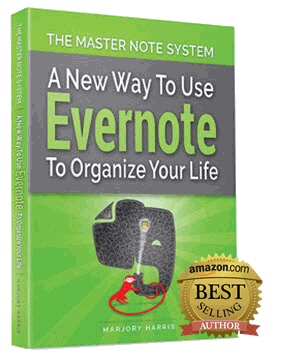
Start 2017 on the right foot. Take advantage of the introductory price of the international bestseller, The Master Note System: A New Way to Use Evernote to Organize Your Life.
This book describes an easy-to-learn method for storing and finding fast every digital thing, from notes in Evernote to documents on your cloud or hard drives. The book comes with numerous free templates so you are up and running fast. No coding or programming necessary — just instant organization.
Do you waste time when traveling looking for where, what and when?
Try this travel Master Note

Do you rummage in your briefcase, back pack or purse looking for notes about where you are staying, flight information, and the like? Or try to look up stuff on your phone only to find the battery is dead or there’s no internet connection?
The solution is a Master Note, where everything you need is on the note or linked to it. You can keep a copy of a single page with your gear, while you quickly look stuff up on your tablet or phone with a click or two.
The template for this note comes with the free Resource Kit you can download to get going instantly with Master Notes. Complete instructions for making this travel note are in Chapter 8 of my new book, The Master Note System: A New Way to Use Evernote to Organize Your Life.
You don’t need to be an advanced user of Evernote to use Master Notes. By the end of Chapter 3, you’ll be whizzing along with this app. And you can do all this in the free version. The book was written for beginners as well as ninjas.
You can get this free for one more day, till midnight on December 2, 2016. Why not take a few hours this weekend to get all your most important data into Master Notes? Then start the New Year with your whole life organized on a single page.
For more information on The Master Note System, go to https://masteryournotes.com/blog/. To learn more about making the travel note, go to https://masteryournotes.com/gallery/